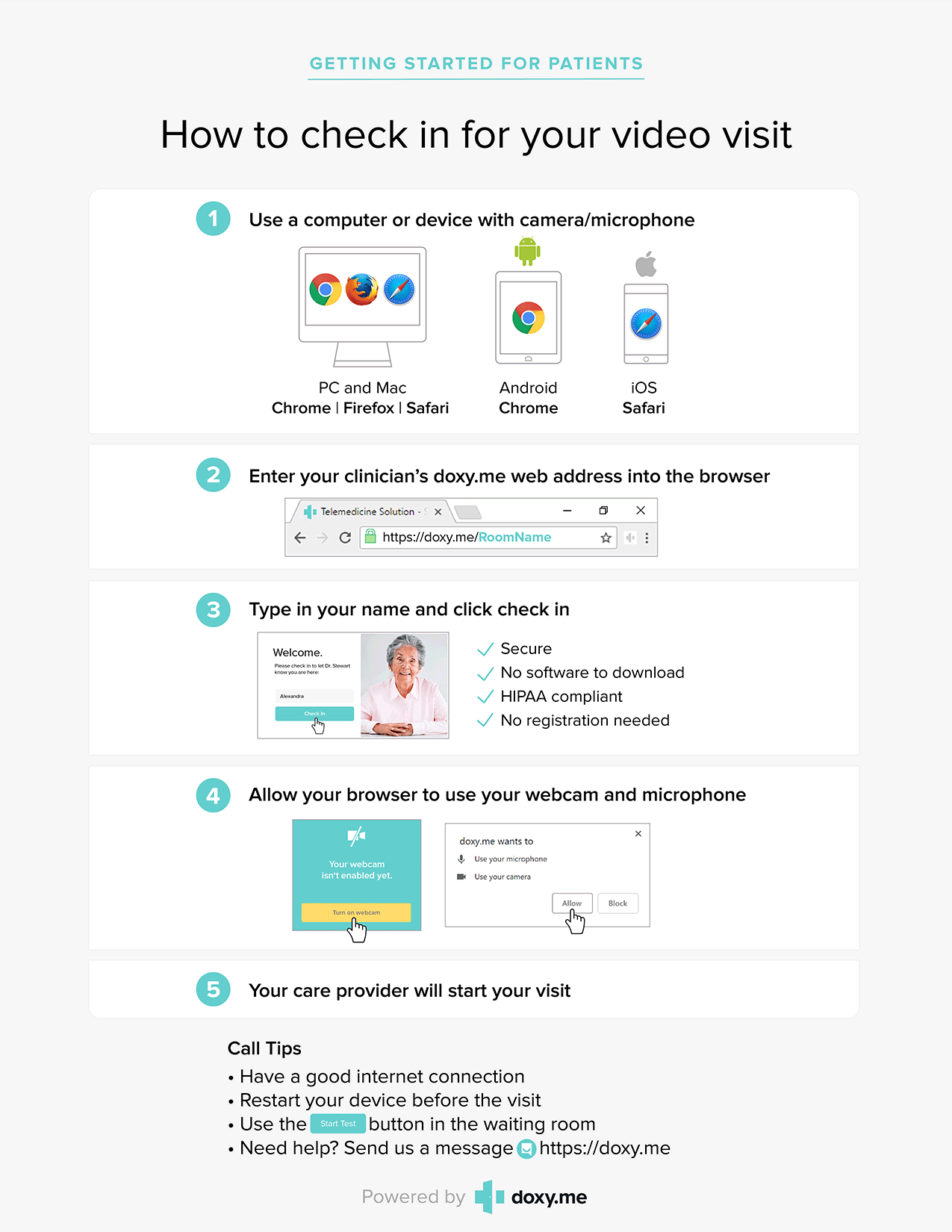We are pleased to offer telemedicine visits, allowing patients to consult with their providers via secure video and audio. While most consultations can be done virtually, some cases may require an in-clinic evaluation.
To participate in a telemedicine visit, you will need a PC, tablet, or smartphone equipped with a microphone and camera, and the Chrome, Firefox, or Safari browser. Our telemedicine platform, Doxy.me, provides a user-friendly interface for face-to-face consultations with your provider.
To find out if a virtual visit is an option for you, or to schedule an appointment, please contact our clinic at 620-241-7400.